My account Deactive , just i open & Account deactive
By Md Reayth in 15 Nov 2024 | 01:38 am.jpg)
দয়া করে সর্বপ্রথম আপনার সেলার একাউন্টে লগইন করেন,
সেলার অ্যাকাউন্টের আপনার পারফরম্যান্স নোটিফিকেশন ফাইন্ড আউট করেন
আপনার নোটিফিকেশন আছে
কি কারনে আপনার একাউন্টে বন্ধ হইছে
সেই টাকে কপি করে এইখানে পেস্ট করুন
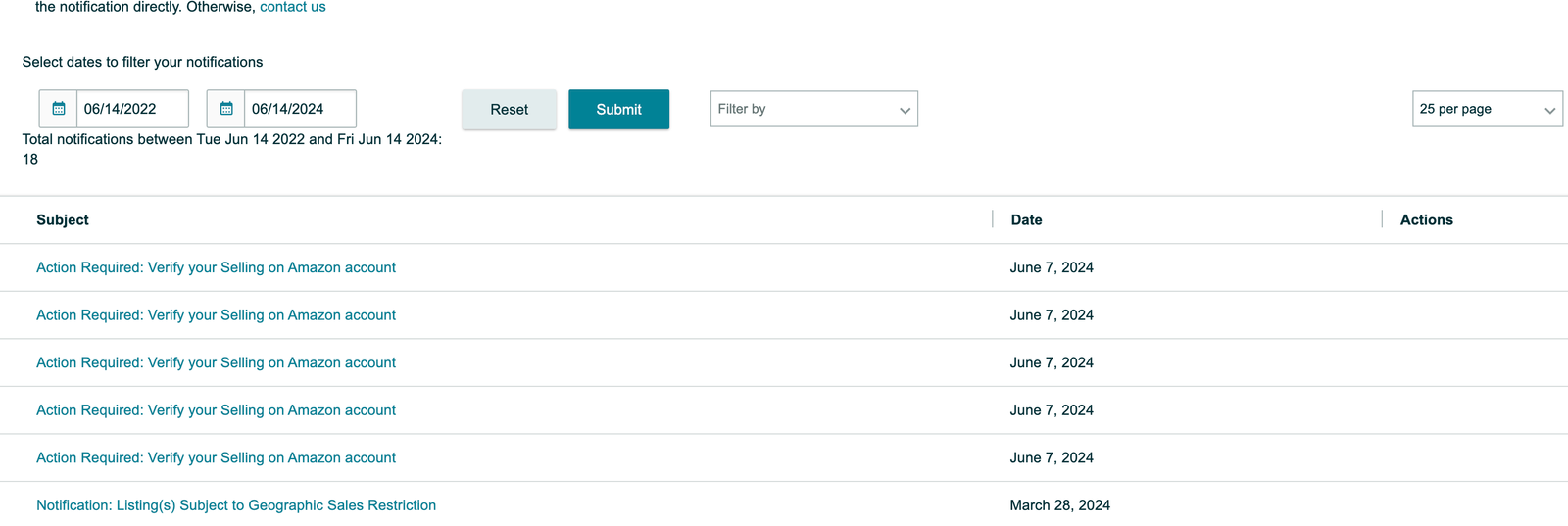
দয়া করে সর্বপ্রথম আপনার সেলার একাউন্টে লগইন ...
Hello,
Your Amazon.sa Seller account has been deactivated in accordance with section 3 of Amazon's Business Solutions Agreement.
Your listings have been disabled. Funds will not be transferred to you but will be held in your account while we work with you to address this issue. For more information, please review the Funds Disbursement Eligibility Policy:
https://sellercentral.amazon.sa/gp/help/external/help.html?itemID=9RA9LYBJ3QP27M6.
Please ship any open orders to avoid further impact to your account.
Why is this happening?
You have a separate account FAMILY+SHOP%3F which was enforced for violating one of our policies. As a result, you may no longer use the FAMILY+SHOP%3F Selling account to sell on Amazon.sa.
How do I reactivate my account?
In order to reactivate this selling account, FAMILY+SHOP%3F, please follow the below steps:
1. You must first reactivate the account associated with FAMILY+SHOP%3F by submitting an appeal. Please follow the instructions in the communication received for that account.
2. Once you have successfully reactivated that account, please submit an appeal to reactivate the current account, FAMILY+SHOP%3F, by using this link: https://sellercentral.amazon.sa/performance/notifications. When submitting the appeal, you will need to provide us with the name of the account that was reactivated and the date of reactivation.
What if I don't own the account – FAMILY+SHOP%3F ?
If you believe you do not own the other account, please follow the below steps:
1. If you once owned the account/were a rights owner but no longer own it/no longer have account rights, please submit an appeal following this https://sellercentral.amazon.sa/performance/notifications and provide supporting documentation to show that you no longer own it/no longer have any relationship to this account. Supporting documentation may include sales deed, purchase agreement, or business transfer agreement, contract termination, etc.
2. If you do not recognise the above account and believe this de-activation was in error, please submit an appeal following this link: https://sellercentral.amazon.sa/performance/notifications and confirm that this account does not belong to you. If we cannot substantiate the claim, your account will not be reinstated and this account will not be allowed to do business on Amazon in the future.
What happens if I do not send the requested information?
If you don't take the actions above, your account will remain deactivated.
Regards,
Seller Performance Team
https://www.amazon.sa
Hello FAMILYSHOP, You have been found to be related to an account beginning with FAMILY SHOP?. We received your submission but do not have enough information to reactivate your account at this time. To reactivate your account, please provide evidence that you have never owned a separate account and believe this deactivation was in error by providing supporting documentation. This includes but is not limited to any authorized or unauthorized relationship through a third-party company or evidence of account compromise. If we cannot substantiate the claim, your account will not be reinstated. How do I send the required information? Please click on the View Appeal button on the Account Health page (https://sellercentral.amazon.com/performance/dashboard?ref=ah_em_ap) and submit additional information as requested. What happens if I do not send the requested information? If we do not receive the requested information within 90 days of the original notification, your account will remain deactivated. Do not attempt to create a new seller account. Creating a new account will delay the reactivation process and may lead to permanent closure of your account. We're here to help. If you have questions about our Multiple Account Policy or information requested above, please read our "Selling Policies and Seller Code of Conduct" (https://sellercentral.amazon.com/gp/help/G1801). If you need additional information on requirements for appealing, watch the following videos available on Seller University: -- Understanding Multiple Account Policy (https://sellercentral.amazon.com/learn/courses?ref_=su_course_accordion&moduleId=1e699b06-7a02-49f7-a155-4642280a63d0) -- Addressing Multiple Account Policy Violations (https://sellercentral.amazon.com/learn/courses?ref_=su_course_accordion&moduleId=56cdec0f-e196-49bd-aa26-e02440f70885) You can view your account performance (https://sellercentral.amazon.com/performance/dashboard?ref=ah_em_ap) or select Account Health on the home screen of the Amazon Seller app on your iOS or Android device. The Account Health page shows how well your account is performing against the performance metrics and policies required to sell on Amazon. -- Download the iOS app: https://itunes.apple.com/us/app/amazon-seller/id794141485?mt=8 -- Download the Android app: https://play.google.com/store/apps/details?id=com.amazon.sellermobile.android&hl=en_US Thank you,
Hello,
Your Amazon.sa Seller account has been deactivated in accordance with section 3 of Amazon's Business Solutions Agreement.
Your listings have been disabled. Funds will not be transferred to you but will be held in your account while we work with you to address this issue. For more information, please review the Funds Disbursement Eligibility Policy:
https://sellercentral.amazon.sa/gp/help/external/help.html?itemID=9RA9LYBJ3QP27M6.
Please ship any open orders to avoid further impact to your account.
Why is this happening?
You have a separate account FAMILY+SHOP%3F which was enforced for violating one of our policies. As a result, you may no longer use the FAMILY+SHOP%3F Selling account to sell on Amazon.sa.
How do I reactivate my account?
In order to reactivate this selling account, FAMILY+SHOP%3F, please follow the below steps:
1. You must first reactivate the account associated with FAMILY+SHOP%3F by submitting an appeal. Please follow the instructions in the communication received for that account.
2. Once you have successfully reactivated that account, please submit an appeal to reactivate the current account, FAMILY+SHOP%3F, by using this link: https://sellercentral.amazon.sa/performance/notifications. When submitting the appeal, you will need to provide us with the name of the account that was reactivated and the date of reactivation.
What if I don't own the account – FAMILY+SHOP%3F ?
If you believe you do not own the other account, please follow the below steps:
1. If you once owned the account/were a rights owner but no longer own it/no longer have account rights, please submit an appeal following this https://sellercentral.amazon.sa/performance/notifications and provide supporting documentation to show that you no longer own it/no longer have any relationship to this account. Supporting documentation may include sales deed, purchase agreement, or business transfer agreement, contract termination, etc.
2. If you do not recognise the above account and believe this de-activation was in error, please submit an appeal following this link: https://sellercentral.amazon.sa/performance/notifications and confirm that this account does not belong to you. If we cannot substantiate the claim, your account will not be reinstated and this account will not be allowed to do business on Amazon in the future.
What happens if I do not send the requested information?
If you don't take the actions above, your account will remain deactivated.
Regards,
Seller Performance Team
https://www.amazon.sa
Hello,
Your Amazon.sa Seller account has been deactivated in accordance with section 3 of Amazon's Business Solutions Agreement. Your listings have been disabled. Funds will not be transferred to you but will be held in your account while we work with you to address this issue. For more information, please review the Funds Disbursement Eligibility Policy: https://sellercentral.amazon.sa/gp/help/external/help.html?itemID=9RA9LYBJ3QP27M6. Please ship any open orders to avoid further impact to your account.
Why is this happening?
You have a separate account FAMILY+SHOP%3F which was enforced for violating one of our policies. As a result, you may no longer use the FAMILY+SHOP%3F Selling account to sell on Amazon.sa.
How do I reactivate my account?
In order to reactivate this selling account, FAMILY+SHOP%3F, please follow the below steps:
1. You must first reactivate the account associated with FAMILY+SHOP%3F by submitting an appeal. Please follow the instructions in the communication received for that account.
2. Once you have successfully reactivated that account, please submit an appeal to reactivate the current account, FAMILY+SHOP%3F, by using this link: https://sellercentral.amazon.sa/performance/notifications. When submitting the appeal, you will need to provide us with the name of the account that was reactivated and the date of reactivation.
What if I don't own the account – FAMILY+SHOP%3F ?
If you believe you do not own the other account, please follow the below steps:
1. If you once owned the account/were a rights owner but no longer own it/no longer have account rights, please submit an appeal following this https://sellercentral.amazon.sa/performance/notifications and provide supporting documentation to show that you no longer own it/no longer have any relationship to this account. Supporting documentation may include sales deed, purchase agreement, or business transfer agreement, contract termination, etc.
2. If you do not recognise the above account and believe this de-activation was in error, please submit an appeal following this link: https://sellercentral.amazon.sa/performance/notifications and confirm that this account does not belong to you. If we cannot substantiate the claim, your account will not be reinstated and this account will not be allowed to do business on Amazon in the future.
What happens if I do not send the requested information?
If you don't take the actions above, your account will remain deactivated.
Regards,
Seller Performance Team
Hello FAMILY SHOP,
This is Syed from Amazon’s Account Health Support.
I understand your concern regarding reactivating your account.
Upon reviewing the details, I see that your "FAMILY SHOP" account was deactivated as we have identified that you have a separate account "FAMILY SHOP" created in France marketplace on Nov 2024 and was deactivated for violating our policies.
In this case to reactivate the FAMILY SHOP selling account, you must first reactivate the FAMILY SHOP France account by submitting an appeal. Please follow the instructions in the communication received for that account.
Once your FAMILY SHOP France account is activated, take a screenshot of account and performance notification showing it's reactivated and using the appeal button on Account Health page submit that in appeal on this FAMILY SHOP account.
Note : If you do not recognize the above account and believe this de-activation was in error, please submit an appeal and confirm that this account does not belong to you. If we cannot substantiate the claim, your account will not be reinstated and this account will not be allowed to do business on Amazon in the future.
We’re here to help
If you have any additional questions, the Account Health Support team is available 7 days a week to address your concerns in detail. To contact an Account Health Specialist, click the 'Contact Us' button on your Account Health page : https://sellercentral.amazon.com/performance/dashboard
Please let us know how we did today. Use the following link to provide feedback so we can better support you in the future: https://amazonexteu.qualtrics.com/jfe/form/SV_aXVJCmJ3YisJndI?Q_Language=EN&SID=HY
Thank you,
Syed J.
Account Health Support
To contact us again about this issue, please use the Contact Us form in Seller Central using the following link:
https://sellercentral.amazon.com/cu/case-dashboard/view-case?caseID=16669368691
Please note: this e-mail was sent from a notification-only address that cannot accept incoming e-mail. Please do not reply to this message.
your Solution
